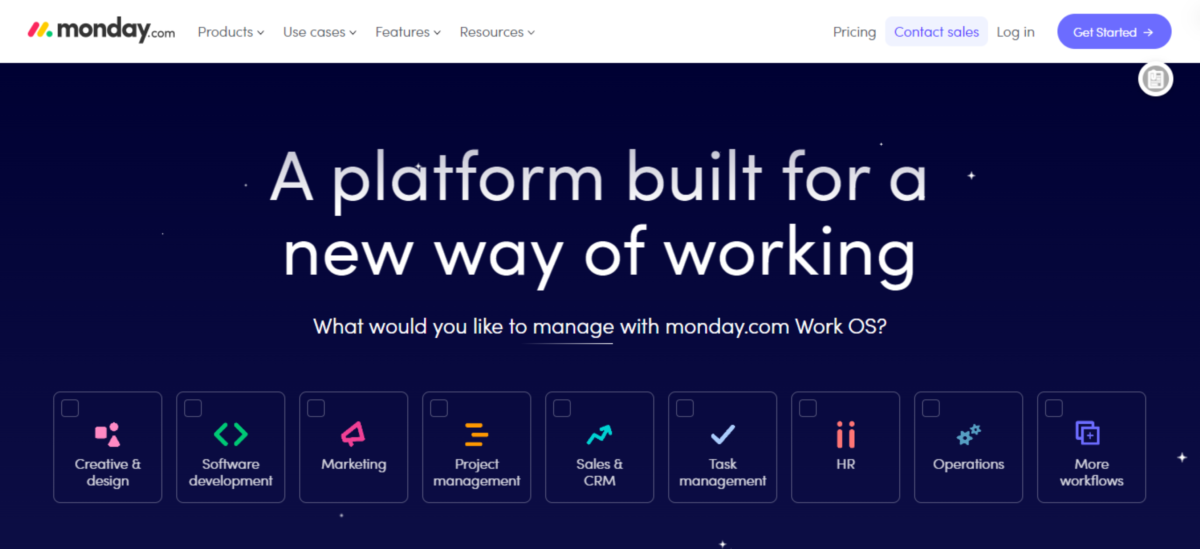As online shopping continues to dominate consumer behavior, ensuring that your online store is optimized for mobile users has become an indispensable element of digital success. In today's fast-paced and mobile-driven world, ways to optimize online store for mobile users have evolved from a choice to a necessity. From responsive design to intuitive navigation, the seamless mobile shopping experience holds the key to unlocking higher engagement, conversions, and customer satisfaction. Join us on a journey through the essential strategies and innovative techniques that will elevate your online store's mobile performance and propel your business towards sustainable growth in the competitive e-commerce landscape.
Responsive Design for Seamless User Experience
In today's digital age, optimizing your online store for mobile users is no longer just a recommendation – it's a necessity. One of the fundamental ways to enhance the mobile user experience is through implementing a responsive design. Here are key strategies to ensure a seamless browsing experience for your mobile audience:
Implementing a Mobile-Responsive Design
Adaptable Layout: Design your online store with a responsive layout that adjusts seamlessly to different screen sizes, ensuring content is displayed optimally on mobile devices.
Mobile-Friendly Navigation: Simplify menu structures and navigation paths for mobile users to easily find what they're looking for without the hassle of excessive scrolling.
Touch-Friendly Buttons: Use appropriately sized buttons and interactive elements that are easy to tap on touchscreens, enhancing the user experience for mobile shoppers.
Importance of Fast Loading Times on Mobile Devices
Slow loading times can significantly impact user experience and lead to high bounce rates. To optimize your online store for mobile users:
Optimize Images: Compress images to reduce file sizes without compromising quality, improving loading speeds on mobile devices.
Minimize Redirects: Limit the number of redirects on your site to prevent delays in loading content on mobile browsers.
Utilize Browser Caching: Enable browser caching to store frequently accessed resources locally, reducing load times for returning mobile visitors.
Optimizing Images and Videos for Mobile Viewing
Responsive Media: Ensure images and videos automatically adjust to fit the screen size of mobile devices, preventing distortion or cropping.
Lazy Loading: Implement lazy loading techniques to prioritize loading visible content first, enhancing user engagement and reducing load times.
Video Compression: Use video compression tools to optimize video files for streaming on mobile devices, preventing buffering issues and improving overall performance.
By incorporating these responsive design strategies, you can create a user-friendly mobile experience that drives engagement, boosts conversions, and sets your online store apart in the competitive digital landscape.
For further insights on responsive design best practices, check out Google's Mobile-Friendly Test tool to assess your online store's mobile optimization status.
Mobile-Friendly Navigation and Search
Mobile users expect a seamless and intuitive browsing experience when visiting online stores. Ensuring your navigation and search functions are optimized for mobile devices is crucial to keeping users engaged and guiding them towards making a purchase. Here are key strategies to enhance navigation and search for mobile users:
Simplifying Navigation for Mobile Users
Clear Categories: Streamline your menu options and use clear category labels that are easy to tap on mobile screens, making navigation effortless.
Breadcrumbs: Implement breadcrumb navigation to help users understand their current location within your online store and easily backtrack if needed.
Search Bar Visibility: Place the search bar prominently on the mobile interface for quick access, enabling users to find products efficiently.
Implementing Clear Call-to-Action Buttons
Contrasting Colors: Use colors that stand out against your website’s background to make call-to-action buttons easily noticeable on mobile screens.
Concise Text: Keep button text clear, concise, and action-oriented to prompt users to take the desired actions, such as "Buy Now" or "Add to Cart."
Strategic Placement: Position call-to-action buttons strategically within thumb-friendly reach on mobile devices for convenient interaction.
Enhancing Search Functionality for Mobile Users
Autocomplete Suggestions: Implement autocomplete suggestions in the search bar to assist users in finding products faster and with minimal effort.
Filtering Options: Provide filtering and sorting options to allow users to refine search results based on criteria like price, brand, or popularity.
Voice Search Integration: Consider integrating voice search capabilities to cater to users who prefer voice commands for searching products on mobile devices.
Optimizing your online store's navigation and search functionalities for mobile users not only improves user experience but also contributes to higher engagement and conversion rates. Be mindful of mobile design principles and user behavior to create a seamless browsing journey that aligns with the expectations of your mobile audience.
Streamlining Checkout Process for Mobile Users
The checkout process is a critical juncture in the customer journey that can significantly impact conversions on your online store. When it comes to mobile users, simplifying and streamlining the checkout experience is key to reducing friction and encouraging completed purchases. Here are essential strategies for optimizing the checkout process for mobile users:
Simplifying the Checkout Process for Mobile Users
Guest Checkout Option: Allow mobile users to complete purchases as guests without the need for account creation, reducing barriers to entry.
Auto-Fill Form Fields: Implement auto-fill functionality for form fields such as shipping and billing information, making it quick and convenient for users to enter details.
Progress Indicators: Display progress indicators during the checkout process to show users how many steps are remaining, providing a sense of control and transparency.
Implementing Mobile Payment Options for Convenience
Mobile Wallet Integration: Offer popular mobile wallet options like Apple Pay, Google Pay, or PayPal for swift and secure transactions on mobile devices.
One-Click Checkout: Enable one-click checkout functionality for returning customers to expedite the payment process and enhance user convenience.
Save Payment Details: Allow users to securely save their payment details for future purchases, streamlining the checkout experience for repeat transactions.
Reducing Form Fields for Easy Completion on Mobile Devices
Minimalist Design: Maintain a minimalist design approach for checkout forms, requesting only essential information to streamline the process.
Dropdown Menus: Utilize dropdown menus for selecting options like country, state, or payment method to conserve screen space and simplify data entry.
Error Handling: Implement real-time error validation to alert users immediately if there are any form field inaccuracies, preventing frustration and ensuring accurate submissions.
By optimizing the checkout process for mobile users with these user-centric strategies, you can enhance user satisfaction, increase conversions, and create a frictionless buying experience that boosts your online store's performance on mobile devices.
Leveraging Mobile SEO Strategies
In the competitive landscape of online stores, optimizing your website for mobile users goes beyond user experience – it also involves prioritizing mobile SEO strategies to enhance visibility and rankings on search engine results pages. By focusing on mobile-specific SEO tactics, you can drive organic traffic and maximize your online store's reach. Here are effective ways to leverage mobile SEO strategies:
Optimizing Content for Mobile Search Visibility
Mobile-First Content: Craft mobile-friendly content that is concise, engaging, and easy to read on smaller screens, catering to the preferences of mobile users.
Structured Data Markup: Implement structured data markup to provide search engines with context about your products, enabling rich snippets in mobile search results.
Localized Keywords: Incorporate local keywords in your content to target mobile users searching for products or services in specific geographic locations, enhancing local search visibility.
Implementing Structured Data for Rich Snippets on Mobile
Product Schema Markup: Use product schema markup to highlight key product information such as price, availability, and reviews in mobile search results, increasing visibility and click-through rates.
FAQ Schema Markup: Leverage FAQ schema markup to present frequently asked questions directly in search results, enhancing the user experience and providing quick answers to mobile users' inquiries.
Breadcrumb Navigation Markup: Include breadcrumb navigation markup to display hierarchical site structure in mobile search listings, improving navigation and site relevance for users.
Focusing on Local SEO for Mobile Users
Google My Business Optimization: Claim and optimize your Google My Business listing with accurate information, images, and reviews to improve local search rankings and visibility on mobile devices.
Local Citations: Ensure consistency in your business name, address, and phone number (NAP) across online directories and listings to boost local search authority and trustworthiness.
Mobile-Friendly Maps Integration: Integrate mobile-friendly maps on your website to provide users with location details and directions, enhancing the local search experience for mobile users.
By integrating these mobile SEO strategies into your online store optimization efforts, you can enhance your visibility in mobile search results, attract targeted traffic, and drive valuable engagement with your mobile audience. Stay ahead of the competition by prioritizing mobile-centric SEO practices that align with the evolving search landscape.
Testing and Monitoring Mobile Performance
Ensuring the optimal functionality and performance of your online store on mobile devices is a continuous process that requires systematic testing and monitoring. By proactively identifying and addressing performance issues, you can enhance user experience, increase conversions, and stay competitive in the mobile commerce landscape. Here's how you can effectively test and monitor your online store's mobile performance:
Conducting Mobile Usability Tests
User Testing: Engage real users to navigate through your online store on various mobile devices, collecting feedback on issues, navigation difficulties, and overall user experience.
A/B Testing: Test different design elements, call-to-action placements, and checkout processes to determine which variants yield better results for mobile users.
Performance Testing: Assess loading times, responsiveness, and functionality across different mobile devices and network connections to identify areas for improvement.
Monitoring Site Speed and Performance on Mobile Devices
Page Speed Insights: Use tools like Google PageSpeed Insights to analyze your online store's loading speed on mobile devices, receiving suggestions for optimizing performance.
Mobile-Friendly Test: Conduct Google's Mobile-Friendly Test to ensure your online store meets mobile usability standards and receives recommendations for improvement.
Continuous Monitoring: Implement real-time monitoring tools to track mobile performance metrics such as page load times, bounce rates, and conversion rates, enabling prompt action on performance issues.
Tracking Mobile Conversions and User Behavior
Conversion Tracking: Set up conversion tracking to monitor mobile user actions such as purchases, form submissions, and sign-ups, gaining insights into mobile-specific conversion rates.
Heatmap Analysis: Use heatmap tools to visualize mobile user interactions on your online store, identifying areas of high and low engagement to optimize design and user flow.
Behavior Flow Analysis: Analyze mobile user behavior flow within your online store to pinpoint drop-off points, optimize conversion paths, and enhance user journey continuity.
By consistently testing, monitoring, and analyzing your online store's mobile performance, you can identify optimization opportunities, address user experience challenges, and ensure a seamless and efficient browsing experience for your mobile audience. Stay proactive in optimizing your online store for mobile users to drive engagement, conversions, and long-term success in the mobile commerce landscape.
Implementing Progressive Web Apps (PWAs)
In the realm of mobile optimization for online stores, Progressive Web Apps (PWAs) have emerged as a game-changer, blending the best of web and mobile app experiences. By implementing PWAs, online retailers can deliver fast, reliable, and engaging experiences to their mobile users, ultimately driving higher conversions and user satisfaction. Let's explore the benefits and strategies for implementing PWAs to optimize your online store for mobile users:
Understanding the Benefits of PWAs for Mobile Optimization
Offline Accessibility: PWAs offer offline functionality, allowing users to browse and make purchases even in low or no connectivity environments.
Fast Loading Speeds: PWAs load instantly and respond quickly to user interactions, providing a snappy and responsive user experience.
Push Notifications: Harness the power of push notifications to re-engage users, announce promotions, and drive traffic back to your online store.
Implementing Push Notifications for Engaging Mobile Users
Personalized Messages: Send targeted and personalized push notifications to users based on their browsing history, preferences, and interactions with your online store.
Promotional Alerts: Alert users about exclusive deals, new product launches, or limited-time offers to drive urgency and boost conversions.
Cart Abandonment Reminders: Remind users about items left in their cart through push notifications, encouraging them to complete their purchase and reduce cart abandonment rates.
Enhancing Offline Capabilities for Improved User Experience
Service Workers: Utilize service workers to cache essential assets and content, enabling PWAs to function offline and deliver a seamless browsing experience.
Offline Access to Content: Ensure that key functionalities of your online store, such as product browsing, wishlist management, and account access, are available offline for uninterrupted user engagement.
Syncing Data: Implement data syncing capabilities to update user actions made offline once connectivity is restored, maintaining consistency across devices and sessions.
By embracing Progressive Web Apps and incorporating their features into your online store, you can create a dynamic, responsive, and user-friendly mobile experience that resonates with modern consumers. The versatility and performance advantages of PWAs make them a valuable addition to your mobile optimization strategy, paving the way for enhanced user engagement and conversion rates.
Putting It All Together: Your Comprehensive Guide to Mobile Optimization
As you embark on the journey to optimize your online store for mobile users, integrating a holistic approach that combines responsive design, streamlined navigation, enhanced checkout processes, mobile SEO strategies, and Progressive Web Apps (PWAs) is crucial. By implementing a cohesive strategy that addresses various aspects of mobile optimization, you can create a seamless and engaging mobile experience for your customers. Here's a recap of the essential ways to optimize your online store for mobile users:
Responsive Design for Seamless User Experience
Implement a mobile-responsive design that adapts to different screen sizes.
Focus on fast loading times, optimized images, and touch-friendly elements.
Prioritize mobile-friendly navigation and intuitive user interfaces.
Streamlining Checkout Process for Mobile Users
Simplify the checkout process with guest checkout options and form field auto-fill.
Integrate mobile payment options and streamline payment information entry.
Reduce form fields and provide progress indicators for an efficient checkout experience.
Mobile-Friendly Navigation and Search
Simplify navigation with clear categories, breadcrumbs, and visible search bars.
Enhance user engagement with clear call-to-action buttons and strategic button placement.
Improve search functionality with autocomplete suggestions and filtering options.
Leveraging Mobile SEO Strategies
Optimize content for mobile search visibility with structured data and localized keywords.
Implement rich snippets through structured data markup for enhanced mobile search results.
Focus on local SEO optimization to target mobile users searching in specific geographic locations.
Implementing Progressive Web Apps (PWAs)
Leverage the benefits of PWAs, including offline accessibility and fast loading speeds.
Implement push notifications for user engagement and promotional alerts.
Enhance offline capabilities with service workers and data syncing for uninterrupted user experience.
By combining these comprehensive strategies and leveraging the power of mobile optimization tools, you can elevate the performance of your online store on mobile devices, attract and retain mobile users, and drive conversions effectively. Embrace a user-centric approach that prioritizes mobile experience optimization to stay ahead in the competitive e-commerce landscape.
For further insights and resources on mobile optimization best practices, explore industry-leading companies like Google's Mobile Solutions to access the latest tools and guidelines for enhancing your online store's mobile presence.
FAQ Section
How important is it to optimize my online store for mobile users?
Optimizing your online store for mobile users is incredibly important as the majority of online traffic now comes from mobile devices. Providing a seamless and user-friendly experience for mobile users can significantly impact your conversion rates and overall success in the competitive e-commerce landscape.
What is the difference between mobile-responsive design and a Progressive Web App (PWA)?
Mobile-responsive design focuses on adapting the layout and content of your website to different screen sizes, ensuring a consistent user experience. On the other hand, PWAs combine the best of web and mobile app experiences, offering offline accessibility, push notifications, and fast loading speeds for enhanced user engagement.
How can I test the mobile performance of my online store?
You can test the mobile performance of your online store by conducting mobile usability tests with real users, monitoring site speed using tools like Google PageSpeed Insights, and tracking mobile conversions and user behavior to identify areas for improvement.
What are the benefits of leveraging mobile SEO strategies for my online store?
Implementing mobile SEO strategies can improve your online store's visibility on mobile search results, attract targeted traffic, and drive valuable engagement with your mobile audience. By focusing on mobile-specific SEO tactics, you can enhance your site's ranking and visibility in the mobile search landscape.
Is it necessary to implement Progressive Web Apps (PWAs) for my online store?
While not mandatory, implementing PWAs can offer significant advantages, such as offline accessibility, fast loading speeds, and push notification capabilities. PWAs provide a modern and engaging mobile experience for users, ultimately boosting conversions and user satisfaction.