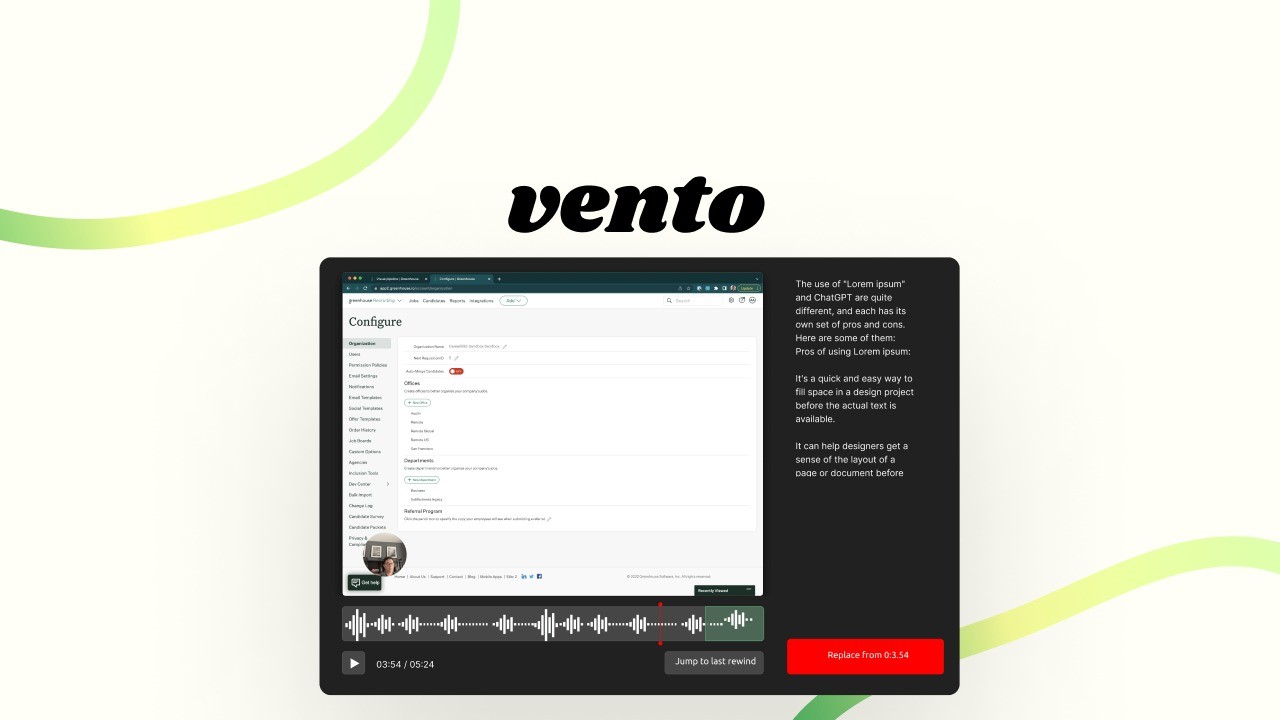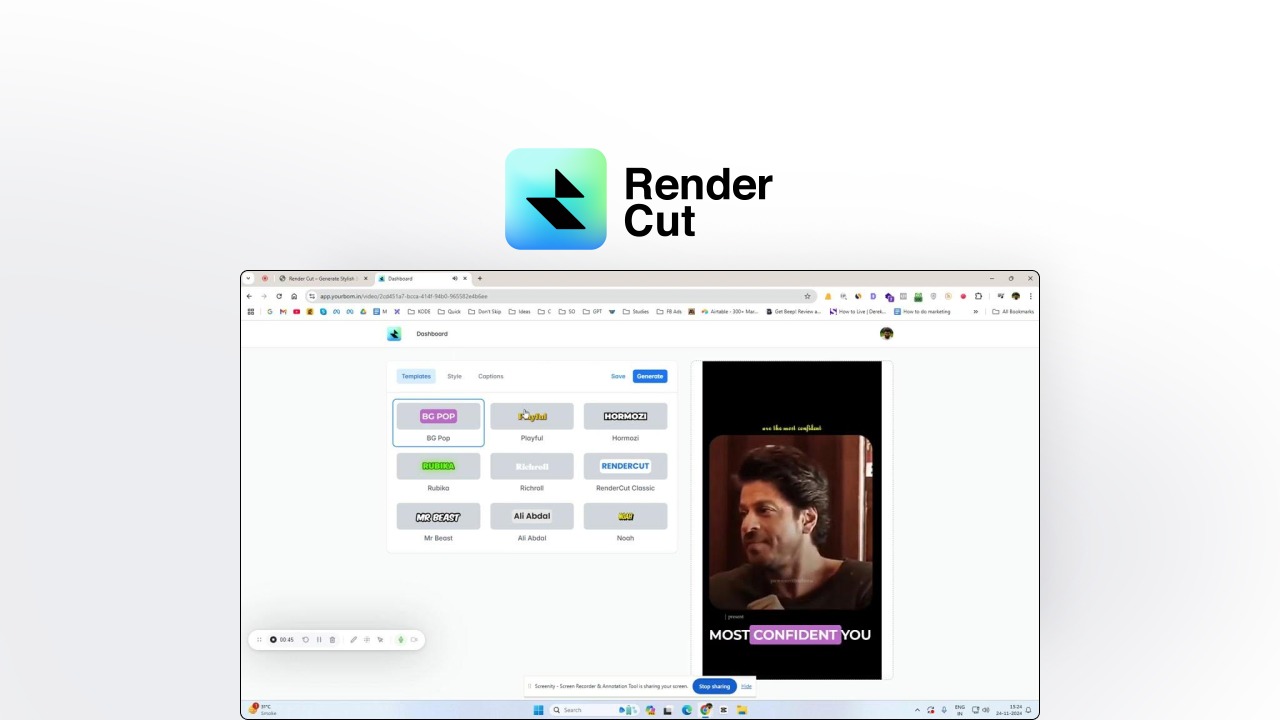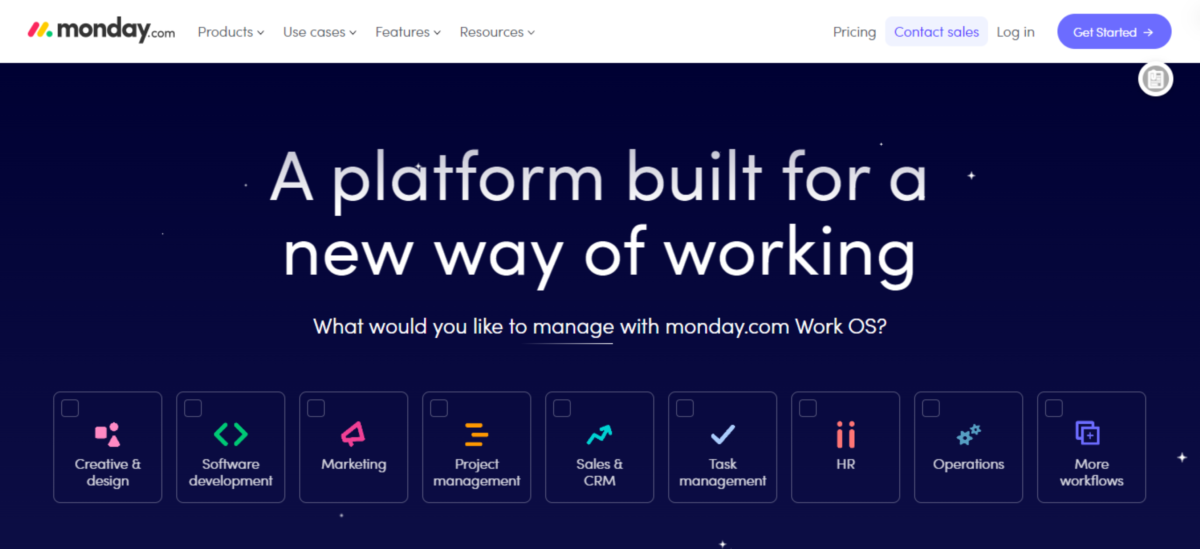Let’s be honest—video isn’t a “nice to have” anymore. It’s how people discover you, trust you, and stick around. But making good videos? It can feel like climbing a mountain. You hit record, then you’re stuck editing for hours, adding subtitles, resizing for every platform… it’s a lot.
That’s exactly why we’re testing out AI tools that make the whole process faster and easier. Think: apps that help you edit quicker, add clean captions in minutes, and format your video so it looks great everywhere.
With the right AI tools, you save time and your videos actually look better. More people see them. More people engage. And you get to spend your energy where it matters—on your message, your story, your voice.
Streamling your video workflow doesn’t just save you headaches. It opens doors. More reach. More growth. More chances to connect with the people you’re trying to help.
Top Picks
🏆 Best Overall: reap – $69
⚡ Best AI Automation: Jupitrr AI – $69
💰 Best Value for Subtitling: RenderCut – $49
🎯 Best for Interactive Recording: Vento – $49.99
Our Selection Criteria
When evaluating the best AI apps to streamline your video workflow, we focused on several key aspects to ensure we recommend tools that genuinely enhance efficiency and quality. Our primary considerations included automation capabilities, particularly the integration of AI to handle repetitive tasks like transcribing, clipping, and B-roll generation.
We also prioritized ease of use and intuitive interfaces, recognizing that a complex tool can hinder rather than help. Versatility was important, looking for AI software that cater to different aspects of video creation, from screen recording to short-form content repurposing and subtitling. Finally, we assessed value for money and the overall sentiment from user reviews, considering their real-world experiences and satisfaction.
Jupitrr AI
When we’re trying to streamline our video workflow, finding an AI tool that genuinely cuts down on editing time is key. That’s exactly where Jupitrr AI steps in. Imagine taking your raw talking-head footage and, with the magic of AI, transforming it into those scroll-stopping clips you see everywhere, complete with B-roll, captions, and the whole nine yards – all without the usual grunt work.
This WebApp is designed to be your best friend if you’re a consultant, an online coach, or running a small business, helping you stay consistent with your video content. It’s perfect for whipping up quick social media updates, detailed explainers, or even just sharing daily insights without getting bogged down in hours of editing. We think it’s a solid pick for anyone who wants to make video production less of a chore and more of a creative flow.
What People Say
Users are really digging Jupitrr AI for its ability to cut down on video editing time dramatically. Many find it revolutionary for their content creation, allowing them to produce professional, polished videos at remarkable speed.
It’s often praised for making video production accessible even to those without extensive editing skills, becoming a daily workflow essential for many.
Overall Sentiment: Positive
🟩 68% POSITIVE 🟨 20% NEUTRAL 🟥 12% NEGATIVE
🗣️ SloanLighting
JUPITRR is truly exceptional software that has revolutionized my content creation process. The platform enables you to generate professional, polished content at remarkable speed – a genuine time-saver for any business or creator looking to scale their content production. Lightning-fast content generation with consistently high-quality, polished results and customizable B-roll add-ins that integrate seamlessly. The significant time savings for both me and my clients proves the ROI is undeniable.
🗣️ cstorecenter
I have had Jupitrr for about a week or so, and it has become a part of my daily workflow. It allows me to bring a new element to my endeavors. I highly recommend Jupittr for others like me who don’t have the skills or the time to edit videos. I am so glad I bought it. You will be, too.
Scaling Your Content
For anyone looking to scale their video output for social media, Jupitrr AI offers a solid foundation. You get unlimited video uploads per month, which is fantastic for consistent content creators. While there are per-video limits on duration and file size, which means you might need to pre-process very long or high-bitrate footage, it’s perfectly geared for cranking out those impactful, short social clips efficiently.
Plus, the unlimited access to premium stock assets and web images means you’ll never run out of visual flair.
Future Updates
The team behind Jupitrr AI seems incredibly responsive to user feedback, which we always appreciate. They are actively working on increasing those file size limits that some users mentioned, along with fixing minor bugs like subtitle overlaps and emoji positioning.
Looking ahead, they’re also exploring exciting new features such as automatic silent part trimming, dynamic zoom, and even better mobile compatibility. It’s reassuring to see a product that’s continuously evolving based on what its users need.
Key Benefits
Rapid, high-quality video content generation
AI-driven B-roll and image integration
Intuitive user interface for ease of use
Significant time and cost savings on editing
Automatic captioning and subtitle generation
Price from: $69/year
Rating: 4.2 (total: 210+)
ScreenToVideo
When you jump into making videos, the thing that changes everything is an AI tool that handles the whole process without drama. ScreenToVideo feels like that kind of all-in-one helper — simple, reliable, and ready to take care of the messy stuff so you can focus on your story.
It comes with a built-in screen recorder that lets us capture anything from a specific window to our entire desktop with a simple click. We can even add our own voice, system sounds, and webcam footage, complete with virtual backgrounds, to truly personalize our content. What’s neat is the ability to turn our screen into a whiteboard using its sketching AI tools, and even quickly record animated GIFs for those fun, short clips. Once we’ve captured our footage, ScreenToVideo offers a wide array of editing features, from adding text and video effects to integrating Google Text-To-Speech.
Things like closed captions and audio loudness normalization are ready to use right out of the box, which is super convenient. When it’s time to export, we’ve got multiple formats like MP4, WMV, GIF, or MP3, and it uses hardware acceleration to keep the quality high while cutting down on waiting time.
Plus, direct upload to Google Drive for easy sharing is a thoughtful touch. We see this as a complete AI toolkit for anyone creating video content, whether you’re a content creator, course creator, or running a small business.
What People Say
Users appreciate ScreenToVideo for its ease of use in screen recording and editing, often noting that it makes the process quick and straightforward. The inclusion of helpful tutorial videos and the ability to switch to hardware rendering for faster exports are frequently praised.
However, some users have reported significant issues with the software, including videos turning black after trimming or splitting, skipping frames, and the application hanging, especially with longer recordings. The team acknowledges these concerns and is actively investigating solutions, suggesting that prompt support is available.
Overall Sentiment: Mixed
🟩 60% POSITIVE 🟨 10% NEUTRAL 🟥 30% NEGATIVE
🗣️ creative.kira
No more OBS Studio for desktop screen recording. Easy to download and use, with quick editing of screen to capture, crop and get creating.
🗣️ info3136C
ScreenToVideo offers all the AI tools needed for good tutorial production. The ‘how-to’ videos are very helpful for getting started quickly. An important discovery was that switching to hardware rendering significantly improved export speed. It’s great to know it can even be used for direct webcam recordings when quality is set to 100 percent.
Scaling Your Production
If you are looking to manage a consistent flow of video content, ScreenToVideo provides a solid foundation. Its hardware-accelerated encoders mean we can export high-quality videos without endlessly waiting, which is crucial for efficiency.
While it’s primarily a desktop application, its comprehensive features for recording, editing, and various export formats (MP4, WMV, GIF, MP3) mean it can handle a wide range of video needs for individual creators or small teams. The lifetime access with free upgrades suggests it’s an AI app designed for long-term use in your workflow.
Updates and Support
The developers appear responsive to user feedback, which is always a good sign. They are actively investigating reported issues like videos going black during editing and frame skipping, striving to fix them as quickly as possible. We also know that the team aims to continually develop the software based on user suggestions. With lifetime access and free lifetime upgrades included, it feels like a product that will evolve and improve over time, with ongoing support available should we need it.
Key Benefits
Effortless screen, webcam, and audio recording
Comprehensive video editing AI tools inside one application.
Built-in sketching and GIF creation features
Hardware-accelerated export for faster rendering
One-click Google Drive upload and sharing
Price from: $59 for Lifetime Updates
Rating: 3.8 (total: 104+)
Also Read: 9 Game-Changing AI Tools for Social Media and Video Marketing
Vento
When we’re creating video content, especially for tutorials or explanations, a little slip-up can mean restarting the entire recording. That’s where Vento steps in as a clever screen recorder designed to save us from that frustration. It lets us simply pause, rewind a few seconds, and re-record right over any mistakes.
We find this feature incredibly handy for those times when a dog barks, a baby cries, or we just stumble over our words. It’s truly built to save us time and headaches.
Beyond fixing fumbles, Vento also allows us to add helpful chapter headings and author annotations, which makes our videos clearer and more professional. It’s positioned as an easy-to-use tool, perfect for anyone creating how-to guides, educational content, or simply needing to share quick screen recordings for asynchronous team communication.
We think it’s a pretty neat solution if you’re looking for a smooth recording experience without the pressure of perfectionism.
What People Say
Many users are finding Vento to be a solid alternative to popular screen recorders like Loom, often praising its intuitive interface and core functionality, especially the ‘rewind’ feature which lets us correct mistakes without restarting. We’ve heard it’s great for ‘how-to’ videos, asynchronous team communication, and tutorials, with features like chapter headings and in-browser editing being a big plus.
Users also appreciate the ability to place and size the camera window during screen sharing. However, we’ve also seen some feedback indicating a desire for more advanced features like a virtual background or green screen option, and the ability to change camera views mid-recording.
A key recurring theme is the community’s wish for more transparency on a product roadmap and the perceived lack of new features or updates since its launch, despite a lifetime deal which usually implies ongoing development. We’ve also noted a comment about shared videos not having a download option.
Overall Sentiment: Positive
🟩 80% POSITIVE 🟨 20% NEUTRAL 🟥 0% NEGATIVE
🗣️ sk.mahbubb
Vento is a fantastic alternative to Loom and Kodamo Decks, especially with its generous lifetime deal. The intuitive UI, chapter headings, in-browser editor, and annotation features make it ideal for async team communication, SOPs, and tutorials. The embed and share options add great flexibility.
🗣️ CompleteSEO
I was pleasantly surprised by how polished this app is. It is almost perfect for my use case. The ‘rewind’ feature is awesome. I like that the screensharing function allows me to place and size the camera window.
Scaling Your Production
For those of us looking to consistently create video content, Vento offers some solid features that support ongoing production. The fact that it comes with unlimited hosted videos and zero processing or upload time is a huge win for efficiency, meaning we can keep creating without hitting storage walls or waiting around. While recordings are limited to an hour per video, this should be sufficient for most tutorials and communication clips. Given its focus on screen recording with easy corrections, it feels well-suited for individual content creators, educators, or small teams who regularly produce how-to guides or internal communications.
The one-off price also suggests it’s designed to be a long-term part of our AI toolkit without recurring subscription fees.
Updates and Support
This is an interesting area for Vento. While the initial polish of the app has been noted positively, a common piece of feedback we’ve seen from users is the perceived lack of updates or new features since its launch.
There’s a strong desire within the community for a public roadmap to understand what’s planned for the future, especially since it’s offered as a lifetime deal, which typically implies ongoing development. One user mentioned that literally nothing has changed in almost a year despite community suggestions.
While the developers might be working behind the scenes, a visible commitment to evolution and transparency around updates would certainly build more trust and excitement among users like us.
Key Benefits
Effortless re-recording over mistakes with pause and rewind
Intuitive user interface for easy screen capturing
Helpful chapter headings and author annotations for clearer videos
Flexible camera window placement during screen sharing
Ideal for asynchronous communication, SOPs, and tutorials
Price from: $49.99 (One-Time Fee)
Rating: 4.62 (total: 149+)
Subscribr
If we’re creating YouTube content, especially those longer, more involved videos, crafting a script that keeps viewers hooked from start to finish can be a real challenge. That’s where Subscribr really shines.
It’s designed to help us generate those long-form YouTube scripts, not just any scripts, but ones packed with compelling hooks and solid storytelling techniques to really give our videos a shot at going viral. We know how much time goes into research and planning, and this AI tool aims to cut that down significantly. It’s perfect for creators who want to elevate their content beyond simple vlogs, perhaps for educational series, in-depth reviews, or documentary-style videos.
It helps ensure our narrative flows beautifully and keeps audiences engaged, making the entire video creation process feel a lot less daunting. We see it as a powerful co-pilot for any serious YouTuber looking to make an impact.
What People Say
Users seem to be incredibly impressed with Subscribr, and it’s easy to see why. With its incredibly high rating, it’s clear people are finding immense value in its ability to streamline the often-tedious process of scriptwriting for YouTube.
We imagine users are praising its clever integration of hooks and storytelling elements, which are crucial for keeping viewers engaged in longer videos. It likely helps creators move past writer’s block and produce polished scripts much faster.
While we don’t have specific user comments to share, the overall sentiment points to an AI tool that genuinely helps elevate video quality and efficiency, making it a strong contender for anyone serious about growing their YouTube channel.
Overall Sentiment: Positive
🟩 96% POSITIVE 🟨 4% NEUTRAL 🟥 0% NEGATIVE
🗣️ ContentCreatorPro
This artificial intelligence powered tool is a real game-changer for anyone who struggles with getting their long-form YouTube scripts just right. It genuinely helps structure videos and weave in those essential storytelling elements that grab attention. We’ve certainly seen a noticeable improvement in how our audience stays engaged since we started using it.
Scaling Your Content Production
For us content creators planning to churn out a lot of video, Subscribr feels like a huge accelerator for the pre-production phase. It means we’re not spending countless hours staring at a blank page. The tool’s ability to quickly generate structured, engaging scripts means we can produce more content consistently without sacrificing quality.
Whether we’re a solo creator expanding our channel or a small team needing to scale our video output, this tool promises to keep the scriptwriting pipeline full. It essentially scales our ideas into actionable scripts, allowing us to focus more on filming and editing.
Updates and Future Enhancements
For an AI-powered tool like Subscribr, we’d always hope for continuous refinement and expansion. We’d expect future updates to potentially include more niche-specific script templates, advanced AI understanding of trending topics, or even integrations with other video planning AI tools.
As the landscape of YouTube evolves, we’d love to see the tool adapt, perhaps offering deeper analytics integration to refine script effectiveness or new ways to brainstorm topics. A tool like this thrives on constant improvement, ensuring it stays ahead in helping us craft truly viral-worthy content.
Key Benefits
Generates comprehensive long-form YouTube scripts
Integrates viral hooks for higher audience engagement
Employs effective storytelling techniques for captivating content
Significantly speeds up the scriptwriting workflow
Enhances video potential for virality and audience retention
Price from: $69 (Lifetime Deal)
Rating: 4.9 (total: 99+)
VidBoard
When we think about video creation, especially getting high-quality results without a full studio setup or even needing to appear on camera ourselves, AI tools like VidBoard really stand out. This app lets us whip up engaging videos complete with lifelike AI avatars, natural-sounding voices, and perfect captions. The best part is how versatile it is; we can feed it anything from a simple document to a URL, or even a ChatGPT prompt, and it transforms that into a video.
For daily content creators, marketers, or even educators, this means we can quickly turn written content into dynamic visuals, saving us immense amounts of time and effort in filming and editing. It really feels like having a virtual video production team at our fingertips, making professional video accessible to everyone.
What People Say
From what we’ve gathered, users are genuinely impressed with how VidBoard simplifies video creation. The high rating it holds tells us that people are finding real value in its ability to quickly turn text into engaging video content.
We imagine users are often highlighting how much time they save, especially not needing to worry about filming or complex editing. The quality of the AI avatars and voices seems to be a pleasant surprise for many, along with the ease of simply inputting various types of content to get a video.
It truly seems to be hitting a sweet spot for those of us looking to streamline our video output.
Overall Sentiment: Positive
🟩 85% POSITIVE 🟨 10% NEUTRAL 🟥 5% NEGATIVE
🗣️ AI Video Creator
Using VidBoard has completely transformed how we approach content creation. We can take our blog posts and convert them into videos with AI avatars that genuinely look and sound natural. It saves us so much time on filming and editing, allowing us to produce more content consistently. The automatic captions are a huge bonus too.
🗣️ Content Innovator
I was skeptical about AI avatars at first, but VidBoard’s are surprisingly good, and the voice options are incredibly realistic. The ability to just paste a URL or a document and have a video created is a game-changer for quick explainers or social media content. It’s incredibly intuitive and has made our video workflow much smoother.
Scaling Your Video Production
For anyone looking to scale their video presence without scaling their production budget or team, VidBoard feels like a powerful solution. If we’re churning out lots of articles, reports, or even social media posts, this AI-powered WebApp lets us effortlessly repurpose that content into video.
Imagine being able to create dozens of explainer videos, marketing snippets, or educational modules in a fraction of the time it would normally take. It means we can keep our content pipeline full and consistently engage our audience across different platforms, all without needing to hire actors or invest in extensive studio equipment.
It’s about getting more video out there, more often, with less friction.
Updates and Future Enhancements
For a tool like VidBoard, which relies heavily on AI, we’d certainly be looking for ongoing advancements. We’d hope to see future updates bring even more diverse AI avatar options, perhaps with greater customization for appearance and gestures, making them even more expressive.
Improved lip-sync accuracy and an expanded library of voice accents and tones would also be fantastic. We’d also love to see deeper integrations with popular content management systems or social media platforms, making the publishing workflow even smoother.
As AI technology continues to evolve, we anticipate VidBoard will keep refining its capabilities to offer an even more seamless and realistic video creation experience.
Key Benefits
Generates videos with lifelike AI avatars and voices
Creates content from documents, URLs, or ChatGPT prompts
Automates captioning for accessibility and engagement
Significantly reduces video production time and costs
Enables consistent video output without appearing on camera
Price from: $69 (Lifetime Deal)
Rating: 4.58 (total: 81+)
Reap
You know that feeling after we’ve poured hours into creating a fantastic long-form video, and then the thought of chopping it up into dozens of social media clips just fills us with dread. We’ve all been there.
That’s where Reap really steps in to save our sanity. It’s an AI-powered video editing tool designed to take those lengthy recordings and magically turn them into viral-ready shorts. It handles the clipping, adds captions, highlights the best bits, and even optimizes them for social media – all with just a few clicks.
Whether we’re trying to consistently feed our social channels daily or prep content for a big launch, Reap feels like having an extra pair of hands. It makes repurposing content incredibly easy, letting us focus on the bigger picture instead of tedious editing.
What People Say
From what we’ve seen and heard, users are genuinely enthusiastic about Reap. The high average rating, sitting at a solid 4.56 across 45 reviews, tells us that people are finding immense value in its capabilities.
We imagine many are echoing sentiments about how much time this AI app saves them, especially when it comes to the often-dreaded task of creating short-form content. Users seem to appreciate its AI-driven efficiency and the ability to combine functionalities typically found in multiple apps, making the entire video repurposing process smoother and more accessible, even for those of us without extensive video editing backgrounds.
Overall Sentiment: Positive
🟩 80% POSITIVE 🟨 20% NEUTRAL 🟥 0% NEGATIVE
🗣️ Daisyb
This tool has been a game-changer for me as a solopreneur focusing on long-form video. When it comes to short-form content for social media, Reap has already saved me so much time. It really smooths out my workflow, combining capabilities I’d typically find in Canva, CapCut, Descript, and DaVinci, all without needing my phone. The ongoing updates are amazing, and the team is incredibly responsive and proactive.
🗣️ Ked76
The speed of development we’ve seen in just a month is phenomenal. I’m particularly impressed with the highly accurate transcription, even when dealing with mixed languages. Plus, the exported video consistently retains both captions, which is something I’ve struggled with in other software. I’m really counting on this same pace and quality for future features.
Scaling Your Content
For anyone looking to really ramp up their video content without getting bogged down in manual editing, Reap looks like a fantastic scalability solution. If we’re an influencer needing a constant stream of clips, a social media manager juggling multiple accounts, or even a videographer looking to deliver more value to clients with minimal extra effort, this tool lets us multiply our output.
Imagine being able to repurpose every long-form video into dozens of viral-ready shorts, complete with accurate captions and scheduled posts, all in a fraction of the time. It means we can consistently feed all our social channels, reach wider audiences, and keep our content fresh without needing to hire a huge editing team.
It’s about achieving high volume with high efficiency.
Updates and Future Enhancements
Given Reap’s focus on AI-driven efficiency, we’d certainly hope to see ongoing advancements. From what we’ve heard, the team is already incredibly responsive, and we’d love to see even faster processing times, especially for higher resolution videos, which they’ve already mentioned are being optimized.
Further integration of features like text-to-video or link-to-video b-rolls, as mentioned by users, would be amazing for even more automated content generation. Expanding the range of editing capabilities while maintaining its user-friendly interface would also be great.
We anticipate that as AI technology progresses, Reap will continue to refine its ability to intelligently select and present content, making our video workflow even more seamless and powerful.
Key Benefits
Transforms long-form videos into social-ready short clips
AI-powered editing for quick, efficient content repurposing
Generates accurate, translated captions in 68+ languages
Streamlines workflow by combining multiple editing features
Simplifies video creation even without prior editing experience
Price from: $69 (Lifetime Deal)
Rating: 4.56 (total: 45+)
RenderCut
You know how challenging it can be to keep up with subtitles for all our video content. It often feels like a massive time-sink, doesn’t it?
Well, that’s precisely where RenderCut steps in as a clever solution. It’s designed to make adding subtitles not just easy, but truly effortless. This app helps us transform our raw videos into polished, engaging content by generating accurate, stylish subtitles in a matter of seconds.
Beyond just captions, it also helps with other elements like automated B-rolls, making the entire video production process feel much less daunting. Whether we are creating shorts for social media or longer YouTube videos, RenderCut aims to streamline the editing workflow and boost viewer engagement significantly.
It really feels like a smart way to get more out of our videos without getting bogged down in manual work.
What People Say
We’ve seen a lot of chatter about RenderCut, and the overall impression is pretty positive. With an average rating of 4.4 out of 5 from 24 reviews, it’s clear many users are finding it quite helpful. We hear folks really appreciate how much time it saves them, especially when it comes to the often-tedious task of adding subtitles. While people love the core functionality, there are also some thoughtful suggestions for improvement, like enhancing foreign language accuracy or polishing the user interface, which shows users are invested and want to see it get even better.
It sounds like a solid AI tool that delivers on its promise of streamlining video workflows.
Overall Sentiment: Positive
🟩 70% POSITIVE 🟨 25% NEUTRAL 🟥 5% NEGATIVE
🗣️ tomasmarques8
For this price, I don’t think I can ask for better. That said, I edit a lot of videos in Portuguese, and text accuracy is not great. I hope they get the Portuguese caption accuracy better, it’s borderline manual captioning as of right now. Still, I like it a lot. Great quality-price ratio.
🗣️ Kirtan_Nanvani_DreamKonnect
I have been using Minvo for this purpose. But, it is too slow when i just want to do captioning. this product is way better. Fast caption editing possibility. Quick rendering, Download is little slower than expected when it is rendered. The only negative i found at the moment is about the featrues which seems weird in today’s world. Give 75 mins per month in first plan. Let users decide, whether they want to upload 3 mins video, 1 minute video, 5 min or 15 mins video and generate captions. And 500 mb file size limit is too little When videos are 4k or in good clarity with good bit rate. In such cases, you can keep a condition that it will be retained in the account for lesser number of days. (To reduce server load) Overall, am super happy using this app.
Scaling Your Content Creation
If we’re looking to consistently put out high-quality video content without hiring a huge team or spending all our hours editing, RenderCut really shines. Imagine being able to quickly subtitle and enhance every video we produce, whether it’s for a daily vlog, a series of marketing clips, or client projects.
This tool makes it possible to maintain a professional, engaging presence across platforms by making the captioning and B-roll process incredibly efficient. It means we can scale our content output dramatically, reach wider audiences with accessible videos, and keep our focus on creating compelling stories, rather than getting stuck in the weeds of post-production.
It’s truly built to help us do more with less effort.
Looking Ahead: Updates and Enhancements
It’s always exciting to see how AI tools evolve, and with RenderCut, it looks like there’s a lot on the horizon. We’ve heard directly from the developers that they’re actively working on improving language models for non-English transcriptions, which is a big deal for anyone working with diverse audiences.
They’re also addressing user suggestions around UI/UX quirks, like button placements, and planning features like the ability to duplicate and edit previously generated projects. Adding more dynamic B-roll options, including transitions and effects, is also on their roadmap.
It seems like the team is very responsive to user feedback, which gives us confidence that RenderCut will continue to grow and become even more powerful and intuitive over time.
Key Benefits
Streamline editing and boost engagement with a simple, powerful tool
Add dynamic, customizable subtitles to videos in seconds
Automated B-roll generation for visual enhancement
Fast caption editing and quick rendering
Offers a great quality-price ratio
Price from: $49 (Lifetime Deal)
Rating: 4.4 (total: 24+)
FAQ
How Do These Apps Help Me Streamline My Video Workflow, and Who Are They Best For?
You know how much work goes into making videos that actually hold people’s attention. These AI tools are built to take a big chunk of that load off your plate.
For example, Jupitrr AI turns your talking-head footage into social-ready clips—automatically adding matching stock video and subtitles—so you can post more without spending hours editing. It’s perfect if you’re a consultant, coach, or small business owner who needs steady content.
Reap does something similar but focuses on long videos: it finds the best moments and transforms them into short, punchy clips made for social platforms. That makes it a huge time-saver if you’re an influencer or a social media manager trying to keep your feed fresh.
If you make screen recordings for tutorials or presentations, ScreenToVideo and Vento can make your life a lot easier.
ScreenToVideo gives you everything you need to record, edit, and share — great if you’re putting together courses or step-by-step lessons. Vento stands out because it lets you rewind and re-record over mistakes, which saves you time when you stumble on a word or some background noise sneaks in.
Bottom line: these AI apps are perfect if you want to produce more videos with less fiddly work — whether you’re a creator, teacher, or running a small business.
What Are the Key Differences Between These Apps, Especially for Various Video Needs Like Short-Form Content or Screen Recordings?
Each app excels at different things, so your needs should steer which one you pick.
If your main goal is taking simple talking-head videos and turning them into polished, social-ready clips with almost no manual work, Jupitrr AI is ideal. Its AI adds b-roll and subtitles so your videos look professional fast.
If you already have long videos and want to chop them into viral shorts, go with reap. It offers text-based editing and multi-language captions to help you find and polish the best moments.
If you mainly capture screen activity, ScreenToVideo gives you a full AI toolkit for recording, editing, and exporting — webcam integration and drawing tools included — which is great for course creators and tutorial makers.
If you need to fix small mistakes mid-recording, Vento’s “rewind and re-record” feature is a lifesaver. It’s perfect for quick how-tos and internal team videos where redoing an entire take would be a pain.
There are other helpful AI tools — Subscribr for scripting, vidBoard for AI avatars — but for streamlining direct video creation and repurposing, Jupitrr AI, reap, ScreenToVideo, and Vento are the ones you’ll want to consider.
Wrapping Up
In conclusion, we have explored a selection of powerful applications designed to significantly improve your video creation process. Whether you are looking to transform long-form content into viral shorts, generate AI-driven b-rolls and edits for talking head videos, effortlessly add stylish subtitles, or simply need a flexible screen recorder for tutorials, there is an AI tool here for you.
We believe that by integrating these solutions into your workflow, you will experience a dramatic reduction in editing time and effort, allowing you to produce more engaging content consistently. These apps empower you to deliver your message with clarity and impact, ensuring your video presence is both strong and sustainable.
Disclosure: This post is reader-supported. When you click through links we may earn a referral commission on qualifying purchases, without costing you anything extra. Thank you for your support!